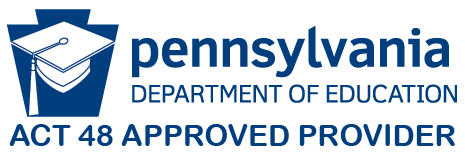Windows 10 Vs Windows 11- Which Is Good For Gaming
Which version of Windows, Windows 10 vs Windows 11, is good for gaming purposes or Which one should I buy? Are these questions arriving in your mind? In these ever-evolving changes in operating systems, Microsoft has consistently aimed to provide a better user experience, and With this latest upgrade of Windows 11 gamers are confused about whether to stick to Windows 10 or opt for new features of Windows 11. Well, Windows 11 helps many gamers and businesses in terms of offering new designs and upgraded features. With the versions updated in Windows 11, many gamers are wondering how Windows 10 is different in terms of features or performance. It is not important to end up using Windows 10 until you do not have any requirement for additional features of the new version. What makes these Windows versions different is its inclusion of DirectX 12. DirectX 12 helps in enhancing performance and graphic capabilities and allows more realistic and detailed visuals in games.
In this blog, we will solve all your doubts regarding which one is better for gaming- Windows 10 or Windows 11. This detailed comparison will explore various aspects to help you make an informed decision that enhances your gaming preferences.
Is Windows 11 Better than Windows 10: Is Upgrade Worth it?
Having Upgrades in the older versions can make a slighter difference. From Windows 10 to Windows 11 can also help you enhance your gaming. Here are some of the points where we have mentioned about the differences that make you understand which you should prefer for your gaming purposes:
Better Design & Features
In terms of design and features, Both Windows 10 and Windows 11 are different. Windows 10 lacks some of the gaming-centric features that Windows 11 brings to the table. Windows 11 is more likely to be preferred compared to others because of its cleaner interface which looks exactly like Mac, beautiful pastel colors, and round corners. In a new operating system, Microsoft has taken the task bar and menu bar at the center. But if you want to shift your taskbar from the center to the left or right, you can’t do that as a third party does not provide you the choice of changes.
Improved Gaming Features
If you are confused about which Windows would you prefer for gaming purposes, I would recommend upgrading to Windows 11. Well, both Windows 10 and Windows 11 are capable of gaming experience but if you need additional features added to your gaming and for doing a lot of gaming in your PC, Opt for Windows 11. Somehow if you have an older version, you should try DirectStorage (one of the new gaming features) for a better gaming experience as it is also supported in Windows 10.
Performance
Having upgradation in your windows can be beneficial for you to perform better. Windows 10 and 11 both have similar advantages but somewhere there are additional benefits of using Windows 11 in terms of features and better performance. Window 11 somehow helps in improving faster logins, web browsing, and faster wake from sleep mode. To enhance your gaming speed, Windows upgrade helps in faster loading times, reduced latency, and increased multi-tasking capabilities. This means you will have a more enjoyable gaming experience.
User Interface and Aesthetics
Windows 10 has a well-established start menu, taskbar, and overall design. The classic look has been refined over the years, providing users with a comfortable and efficient environment. On the other hand, Introducing the fresh-centered start menu and a more streamlined taskbar offers a clean and modern interface and a more immersive experience with features like Snap layouts and Desktops.
Security Features
Over the years, Windows 10 has received numerous security updates and improvements. Windows Defender, BitLocker, and regular security patches contribute to a secure computing environment. But if you are upgrading to Windows 11, it will be more beneficial as its priority is its security. With improvements such as Windows Hello which supports a wide range of biometric authentication methods, the focus on a secure system extends to gaming ensuring a safe environment for online gameplay.
System Requirments
In terms of hardware, Windows 10 can run on a wide range of hardware configurations, making it accessible to a vast user base. On the other hand, Windows 11 has stricter system requirements, particularly regarding TPM (Trusted Platform Module) and secure boot. Users with older hardware might need to consider an upgrade to fully enjoy the benefits of Windows 11.
Final Thoughts on Windows 10 vs Windows 11
Choosing between Windows 10 and Windows 11 for gaming ultimately depends on your preferences, hardware, and how much you value the new features introduced in Windows 11. If you have older hardware and want a reliable gaming experience, Windows 10 remains a solid choice. However, if you want to go through the latest advancements including improved gaming performance, a modern interface, and enhanced Xbox integration, Windows 11 could be the platform that enhances your gaming purpose to new heights.