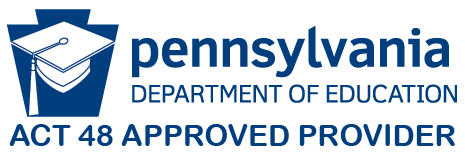Microsoft Confirms DHCP Failures in June 2025 Windows Server Update
June 29, 2025 — If you’ve installed Microsoft’s latest Patch Tuesday update for Windows Server and are suddenly seeing devices drop off your network, DHCP might be the culprit.
After rolling out the June 10 update, some IT teams noticed their servers stopped renewing IP addresses. Devices that had been connecting without issue—whether laptops, printers, or phones—can abruptly lose access to the network. No alerts, no errors, just a sudden drop-off.
The issue affects multiple versions of Windows Server, including 2016, 2019, 2022, and even the preview build of 2025. Microsoft has confirmed the bug and says they’re working on a fix. However, for now, there’s no patch available to resolve the issue.
What’s Causing the DHCP Failures in Windows Server?
Normally, DHCP runs quietly in the background, assigning IP addresses so devices can communicate. But after this update, some servers aren’t doing their job correctly. Devices that need to renew their IP address simply don’t receive one. And when that happens, they lose connection entirely.
It’s not impacting every system. Some environments appear to be fine, while others are severely affected. That inconsistency makes the problem tough to predict.
What IT Teams Can Do About the June 2025 Windows Server Issue
If you haven’t installed the update yet, the best move may be to wait. If you already have, here are a few steps to stay ahead of network trouble:
- Monitor DHCP logs closely to catch renewal failures early.
- Have a rollback plan ready in case devices start dropping off the network.
- Test updates in a safe, staging environment before pushing them to production.
- Pause additional patching if you see issues on any servers that have already been updated.
Why the DHCP Bug in This Update Matters
When DHCP stops working, it’s not a small problem. Other systems might appear fine, but users can’t connect. That leads to support tickets, downtime, and frustration.
This incident serves as a clear reminder of why staged rollouts and patch testing are crucial. Even routine Windows updates can cause real trouble if something slips through.
Need Help Navigating the Windows Server Update Problem?
If you’re experiencing issues or aren’t sure if this patch is safe for your environment, Epoch IT is ready to help. We can review your setup, identify what’s affected, and guide you through the safest next steps.