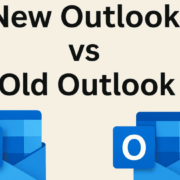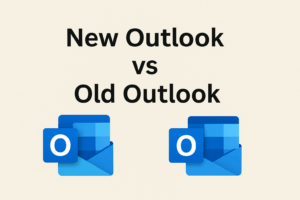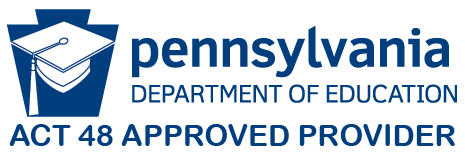Proactive IT Support Services for Businesses: How EPOCH IT Keeps Your Systems Running
When it comes to keeping your business IT running smoothly, waiting for problems to happen can be costly. That’s why EPOCH IT takes a proactive approach, identifying issues before they become true emergencies. Here’s a look at how we help clients tackle IT challenges and keep their systems secure, fast, and reliable.
Common IT Challenges Businesses Face
Every business has unique IT requirements, yet the same challenges often appear when we begin working with a client. For example, many organizations struggle with aging hardware and slow systems, often without a clear inventory of IT assets. In addition, outdated firewalls, weak passwords, and missing antivirus protection leave systems vulnerable to security risks. Data backup and recovery are other common concerns, as many businesses have unreliable backups or untested recovery plans. Similarly, relying on manual monitoring means system issues often go undetected until they become serious problems. User support is frequently reactive, with long response times that frustrate staff and slow productivity.
Other challenges we see regularly include:
- Cloud services that aren’t properly monitored or optimized
- Missing or inconsistent IT documentation
- No centralized system for tracking IT vendors
As a result, these gaps can slow operations, increase risk, and prevent businesses from focusing on growth instead of constant troubleshooting.
Key IT Problems and Security Risks for Businesses
When we work with clients, we often see recurring IT problems that can disrupt operations and leave businesses vulnerable. These challenges include:
🔧 Technical IT Issues & Infrastructure Gaps
- Teams rely on outdated computers and servers
- Organizations lack complete IT asset tracking
- Backup systems fail to run reliably
- Monitoring tools fail to detect system problems in real time
🔐 Business IT Security Challenges
- Businesses do not install antivirus or threat protection
- Employees use weak passwords and skip multi-factor authentication
- Teams neglect firewall updates
- Security checks and monitoring tools run inconsistently or are missing
📞 IT Helpdesk & Support Problems
- Support teams react only after problems occur
- Organizations operate without a helpdesk or ticketing system
- Staff experience slow response and resolution times
💾 Data Management & Compliance Risks
- Teams perform backups irregularly and do not test recovery plans
- Organizations fall short of data protection regulations
- IT documentation and asset records remain incomplete
☁️ Cloud Services & Software Management Issues
- IT teams leave cloud services, such as Microsoft 365, unmanaged
- Software licenses go untracked
- Teams fail to centralize vendor contract management
Proactive IT Support Solutions from EPOCH IT
Rather than waiting for problems to happen, EPOCH IT actively addresses IT issues with proactive managed IT services. For example, our team helps businesses maintain reliable infrastructure by recording and tracking all IT equipment, replacing outdated systems, and scheduling regular maintenance. In addition, we install enterprise-grade antivirus software, enforce strong passwords and multi-factor authentication, modernize firewalls, and apply system updates consistently to keep networks secure.
We also manage backup and disaster recovery. Our team sets up automated daily cloud backups and designs recovery plans that we test quarterly, ensuring data protection and minimal downtime. Meanwhile, we monitor networks and systems 24/7, sending alerts for CPU, memory, or other issues and providing monthly health reports to keep clients informed.
Our IT helpdesk support resolves issues quickly through a live ticketing system and SLA-based response guarantees. As a result, clients experience faster problem resolution and receive regular updates on issues and resolutions. We ensure compliance and data protection by implementing policies and procedures that meet GDPR, HIPAA, and other regulatory standards, and we review these regularly for continued adherence.
We streamline cloud services and software management by organizing and securing Microsoft 365 and Google Workspace, tracking licenses, and managing vendor contracts centrally. Finally, our team maintains detailed IT documentation and procedures, keeping records of systems, vendors, and processes, and providing staff with clear guides and SOPs.
Measurable Results from Professional IT Support
Our proactive approach produces measurable results for our clients. For example:
| Goal | Result |
| System Uptime | 99.9% system availability |
| Faster Support | 65% faster response and fix times |
| Happy Users | 4.8/5 user satisfaction rating |
| Better Compliance | Passed audits and met all standards |
| Lower Costs | Saved 20% on IT budget with smarter tools |
These outcomes are more than numbers—they’re proof of how EPOCH IT addresses IT challenges before they grow. As a result, our clients can focus on growth rather than constant troubleshooting. By combining proactive management with reliable support, we help businesses thrive and demonstrate why partnering with us makes sense.
Contact EPOCH IT today to discover how we can support your business!