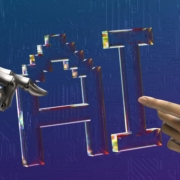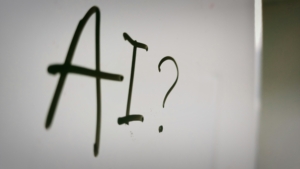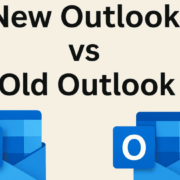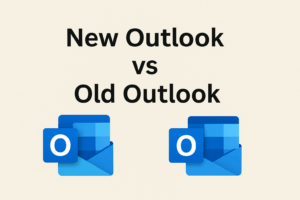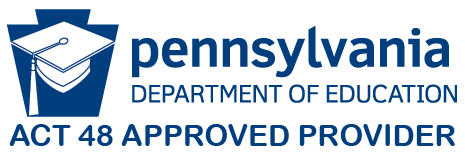Your IT Shouldn’t Be a Daily Headache: A National Technology Day Reminder
On National Technology Day, it’s the perfect time to rethink whether your technology is supporting your business or holding it back. For small and medium businesses, unmanaged IT issues can quickly turn into daily headaches that impact productivity, security, and growth.
Slow computers before your first meeting, a system outage right before a deadline, or that sinking feeling when you’re not quite sure your data is secure — these problems are frustratingly common.
Over time, many businesses start to accept these disruptions as just part of the workday. You reboot, you wait, you work around the issue, and you move on until the next problem pops up. But the truth is, most IT headaches aren’t mysterious, and they’re definitely not inevitable.
At Epoch IT, we work with small and medium-sized businesses every day that believe technology problems are simply “part of doing business.” In reality, those challenges are usually preventable with proactive planning, consistent management, and the right IT partner.
The Hidden Costs of Inefficient IT Management
When IT issues happen regularly, they start to feel normal. But those small disruptions add up faster than most businesses realize.
- Slow systems quietly drain productivity — every lag or freeze costs valuable time.
- Random outages interrupt workflows — leaving employees frustrated and deadlines at risk.
- Unclear security gaps create serious risks — a single vulnerability could lead to costly breaches.
Even when problems don’t fully shut you down, they cost time, momentum, and focus. Over time, they can impact customer experience, employee morale, and even revenue.
Managed IT isn’t about reacting faster when something breaks — it’s about reducing how often things break in the first place.
How Proactive IT Management Prevents Problems Before They Happen
When technology is managed proactively, it fades into the background — in a good way. With Epoch IT, small and medium businesses gain:
Systems That Actually Run
Your technology should support your work, not slow it down. Proactive maintenance, updates, and optimization keep systems running smoothly so your team can stay productive.
Fewer Surprise Outages
Downtime shouldn’t be a regular event. Monitoring and preventative maintenance help identify issues early before they turn into full-blown outages.
Security That’s Built In, Not Bolted On
Cybersecurity isn’t optional, even for smaller organizations. From endpoint protection to best practices and ongoing monitoring, managed IT helps protect your data, devices, and users without overwhelming your team.
How Managed IT Services Support Business Growth and Efficiency
Small and medium businesses are often targeted precisely because they assume they’re too small to attract attention. At the same time, many don’t have internal IT teams or the resources to manage complex technology environments alone.
Managed IT services help bridge that gap by providing:
- Proactive monitoring and maintenance
- Predictable monthly IT costs
- Expert support when issues arise
- Strategic guidance to align technology with business goals
Rather than constantly reacting to problems, you gain a technology roadmap that supports growth, reduces disruptions, and helps your team work smarter.
Transform Your Technology into a Strategic Business Asset
Technology should empower your business, not distract from it. When systems are reliable, secure, and aligned with your workflow, employees spend less time troubleshooting and more time on high-value work. That’s the difference between reactive IT and managed IT.
At Epoch IT, our goal is simple: make technology dependable, secure, and aligned with how your business operates. We handle the tech, so you don’t have to think about it every day.
A National Technology Day Reminder
National Technology Day isn’t just about celebrating innovation; it’s also a reminder to ask whether your technology is truly working for you.
If IT issues feel like a daily headache, it may be time for a better approach.
If you’re ready to move from constant IT frustrations to reliable, proactive support, contact Epoch IT today and start making technology an asset instead of a liability.