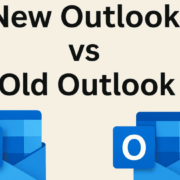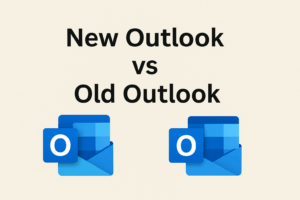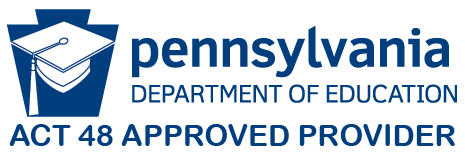When the Cloud Goes Down: What the January 2026 Microsoft 365 Outage Taught Us
Just days after the Verizon outage disrupted mobile service across the country, Microsoft ran into a major problem of its own. On January 22, 2026 – Microsoft 365, Outlook, Teams, Microsoft Defender, and select Azure services went offline for several hours. For organizations relying on these tools every day, the outage wasn’t just inconvenient; it brought business operations to a standstill.
Some teams couldn’t send emails or chat. Others couldn’t access admin portals or security tools. A technical hiccup quickly turned into a real-world operational headache.
Microsoft explained the cause: “elevated service load combined with temporary capacity constraints during maintenance” in North America. As Tom’s Guide put it, “Essentially, this means that too many servers hosted in North America were shut down during maintenance. This caused too much load, and all services were impacted across the globe as a result.” Services were eventually restored, but the outage revealed a key reality many businesses overlook: so much of daily work now depends on a single cloud ecosystem.
Microsoft 365 and Outlook Outage Disrupts Business Operations
This wasn’t just about email being down. Microsoft’s platform touches nearly every part of the modern workday. During the outage, teams lost access to:
- Outlook and Teams for internal and external communication
- Microsoft 365 applications and shared files
- Administrative tools to manage users and systems
- Security and compliance tools such as Microsoft Defender
Workflows stalled. Visibility into critical systems disappeared. Even basic troubleshooting was difficult. The incident showed just how quickly a business can grind to a halt when a central cloud platform goes offline.
Cloud Platform Dependency: A Hidden Risk for Businesses
Cloud platforms make work easier by combining productivity, identity, and security into a single environment. But convenience comes with a tradeoff: dependency.
When access to a platform is interrupted, the impact is immediate and widespread. During this outage, some organizations couldn’t log in to essential applications, make admin changes, or monitor security events.
What feels smooth and efficient during normal operations can turn into a bottleneck when services go down. Cloud concentration risk is real and often underestimated.
Routine Maintenance Can Cause Major Disruption
It’s worth noting that this outage wasn’t caused by a cyberattack. It happened during standard maintenance, which is a normal part of running large-scale infrastructure.
This highlights an important lesson: disruptions don’t always come from extraordinary events. Routine system updates can have big consequences if dependencies, capacity limits, and fallback plans aren’t clearly understood. Knowing what stops working when critical platforms are unavailable is just as important as trying to prevent outages altogether.
Why Back-to-Back Outages Are a Growing Concern
Looking at this outage alongside Verizon’s earlier disruption in January, a pattern emerges. Businesses are putting a lot of eggs in a small number of baskets, relying on just a few providers for connectivity, productivity, identity, and security.
When one provider has a problem, the effects ripple quickly. Organizations that handle outages well usually understand where their critical dependencies lie, which systems go down first, and how teams can operate when primary tools aren’t available.
How Epoch IT Helps Reduce Cloud Dependency Risk
At Epoch IT, we help organizations uncover hidden technology dependencies that can create operational risk. Our team looks beyond infrastructure to see how your cloud platforms, workflows, security tools, and access models intersect across the business.
Through cloud assessments, managed IT services, and strategic consulting, we help businesses identify areas where reliance on a single provider or system could create vulnerabilities. By understanding these dependencies, organizations can put strategies in place to reduce the impact of outages and minimize disruption.
Preparing Your Organization for Cloud Disruptions
Even trusted cloud platforms can experience downtime, as recent outages have shown. The goal isn’t to avoid every disruption, but to understand how outages affect your operations and plan accordingly.
Epoch IT works with businesses to implement disaster recovery, backup solutions, and continuity planning, helping ensure critical systems remain available and workflows stay resilient. Better awareness of your technology landscape leads to smarter decisions, more reliable operations, and greater confidence in your IT strategy.
Learn how Epoch IT helps businesses assess cloud dependencies and build strategies to reduce risk from outages.