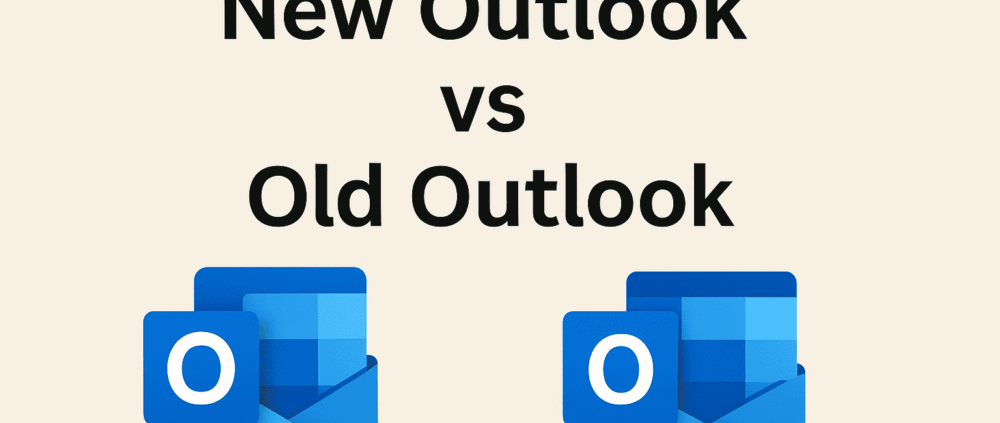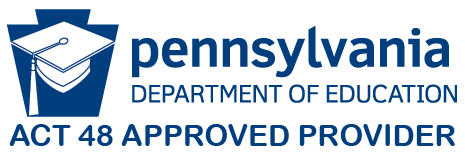New Outlook vs Old Outlook: What’s Changed and What You Need to Know
Microsoft Outlook has long been the go-to email and calendar app for both pros and casual users. In this post, we compare the new Outlook with the classic version, so you can see what’s changed and what stayed the same.
Microsoft just released a big Microsoft Outlook update in Microsoft 365. If you want every detail straight from the source, check out Microsoft’s feature-comparison page. Here, we’ll highlight the key points:
- What’s new in the new Outlook vs old Outlook experience
- Which version might be right for you
- How our Managed IT Services can keep Outlook running smoothly
Cleaner Design & UI: Modern Microsoft 365 Email Interface
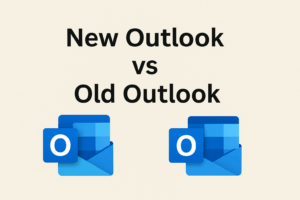
Old Outlook had a ribbon full of buttons—powerful, but busy and sometimes overwhelming. The new Outlook looks more like the web or mobile version. It has clean lines, fewer menus, and more white space.
Why it matters: If you like a simple layout, the new Outlook feels lighter and less cluttered.
Faster Performance with Cloud Infrastructure & IT Support
Old Outlook can feel slow. It takes longer to start up if you have a large mailbox or many add-ins. The new Outlook is a web-based app. It uses cloud computing to sync mail faster and load pages quickly.
Why it matters: If performance frustrates you, the new version is noticeably snappier.
Add-ins & Compatibility: Expert IT Consulting Tips
Old Outlook: Supports legacy COM add-ins that many businesses still need. The new Outlook uses modern web-based add-ins. These are more secure but don’t cover every old tool yet.
Why it matters: If your team relies on older add-ins, stick with the classic version for now.
Feature Comparison for Power Users: IT Helpdesk Insights
Below is a quick comparison of key features. Classic Outlook still wins in some areas:
| Feature | Classic Outlook | New Outlook |
| PST/OST File Support | ✅ Yes | ❌ No |
| Offline Access | ✅ Yes | ⚠️ Limited |
| Multiple Profiles | ✅ Yes | ❌ No |
| Shared Mailboxes | ✅ Full Support | ⚠️ Partial |
| Calendar Functionality | ? Advanced | ? Basic |
Why it matters: Power users—especially those who work offline or with multiple profiles—may want to stay on the classic version a bit longer. If you need help, our IT helpdesk and tech support can guide you through the pros and cons.
Reliable Cross-Device Sync: Leveraging Cloud Services
One goal of the new version is a consistent feel on Windows, Mac, and the web. Because it’s cloud-based:
- Your inbox and calendar stay in sync on every device.
- You won’t miss an important email if you switch from desktop to phone.
Why it matters: If you hop between devices often, the new Outlook saves time and headaches.
Learn more about our Cloud Services and Managed Cloud Services to stay connected and secure across every platform.
Settings & Customization: Business IT Support Guide
Old Outlook buried tons of settings in deep menus. You could tweak almost anything, but it took time to find the right option. New Outlook offers easier access to the most-used settings, though not all advanced options have made the move yet.
Why it matters: If you love custom layouts, rules, or multiple profiles, classic Outlook still has the edge. Our Managed IT Services can help set up your preferences in either version and ensure your team stays productive.
Should You Switch? IT Outsourcing & Managed IT Advice
| You are… | Try the new Outlook? |
| A casual user | ✅ Yes |
| Prefer minimal, clean apps | ✅ Yes |
| Depending on legacy tools | ❌ Not yet |
| Nervous about learning a new interface | ✅ It’s easy |
Final Thoughts: Managed IT, Remote Support & Your Email Environment
The new Outlook vs old Outlook debate boils down to this: Microsoft built the new version with performance and accessibility in mind, but not every feature has made the transition.
If you’re managing VPN issues, cloud access, or remote workers, having an experienced MSP (Managed Services Provider) can make the switch easier and help you avoid disruptions.
- Visit our IT Outsourcing page for scalable solutions tailored to your business.
- Interested in boosting your team’s productivity? Explore our Training and Development Services.
Whether you’re ready to embrace the latest Microsoft 365 experience or prefer the comfort of the classic version, Epoch is here to support you with expert computer support, proactive cybersecurity, and reliable remote support—wherever you work. Contact us today!