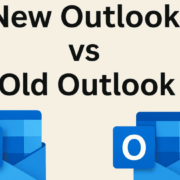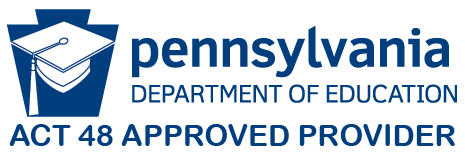How to Spot Fake Sign-Ins, Phishing Emails, and Malicious CAPTCHAs
In today’s digital world, cybercriminals continually evolve their tactics to deceive users into divulging sensitive information. Fake sign-ins, phishing emails, and malicious CAPTCHAs are some of the most common threats—but they can be hard to spot. Whether you’re an individual or managing a business network, knowing the warning signs is essential for protecting your online accounts and keeping your data safe.
Spotting Fake Sign-In Pages
Fake login pages mimic real platforms, such as Google, Microsoft 365, banks, or social media sites. Their goal? To steal your username and password.
Red Flags of Fake Sign-Ins:
- Check the URL carefully: Legitimate pages use trusted domains (e.g., https://accounts.google.com). Watch for typos like gooogle.com or micros0ft.com.
- HTTPS isn’t enough: A padlock doesn’t guarantee safety. Scammers can also use SSL certificates.
- Unexpected login prompts: Be cautious of sign-in requests from email links or pop-ups.
- Poor design or formatting: Blurry logos, missing graphics, or unusual layouts can indicate a fake page.
Pro Tip:
Type the website address manually or use a saved bookmark instead of clicking links in emails or text messages.
Recognizing Phishing Emails
Phishing emails are designed to look like messages from trusted organizations, often urging you to reset passwords or verify accounts.
Common Signs of Phishing Emails:
- Urgency or threats: Messages like “Your account will be closed in 24 hours” or “Immediate action required.”
- Generic greetings: Emails that say “Dear user” instead of your name.
- Suspicious links: Hover over links—do they match the sender’s domain?
- Spoofed sender addresses: The display name might look legitimate, but the actual email could be fake.
- Malicious attachments: Avoid unknown .exe, .scr, or .zip files.
Pro Tip:
If unsure, don’t click. Contact the organization directly through official channels.
Detecting Malicious CAPTCHAs
CAPTCHAs (“Completely Automated Public Turing test to tell Computers and Humans Apart”) are designed to block bots. Attackers sometimes use fake CAPTCHAs to trick users into interacting with malicious sites.
Warning Signs of Malicious CAPTCHAs:
- Unexpected CAPTCHAs on sites that don’t normally use them
- Pop-up CAPTCHAs from ads that redirect you to phishing websites
- CAPTCHAs followed by requests to download files or share personal info
Pro Tip:
Use trusted websites and avoid installing extensions or updates prompted by CAPTCHA-like screens.
Final Thoughts: Cybersecurity Tips
Staying vigilant is your first line of defense. Cyber attackers rely on speed, distraction, and complacency to succeed. A few extra seconds of caution can prevent serious damage.
Quick Security Checklist:
- Double-check URLs and email senders
- Don’t click unexpected links or attachments
- Only enter credentials on verified sites
- Use multifactor authentication (MFA)
- Keep software, browsers, and antivirus up to date
- If it feels off, don’t proceed
By learning how to identify fake sign-ins, phishing emails, and malicious CAPTCHAs, you protect yourself and your organization from online threats.
Need help training your team to spot cyber threats? Contact us for cybersecurity awareness training and best practices.